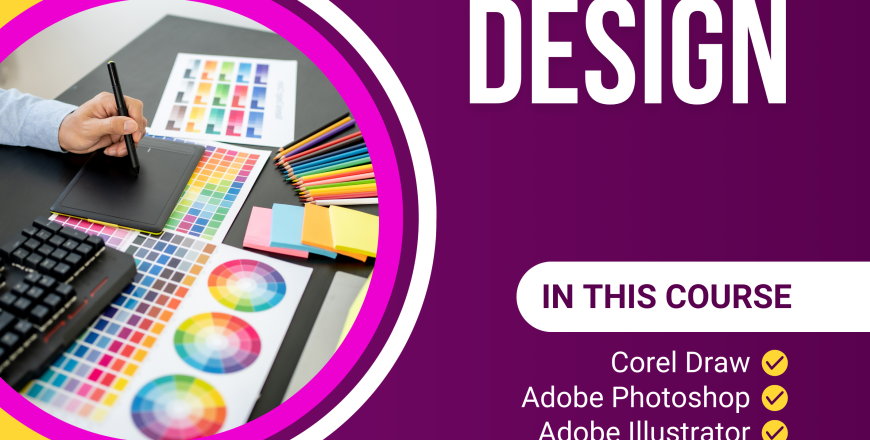Definition of Graphic Design
Steps of Installing of CorelDraw
An overview of Coral Draws Text Tool
Formatting text (fonts, size, style)
Converting text to curves for manipulation
Text effects: Drop shadows, outlines, etc.
Color models: RGB, CMYK, Pantone
Applying fills: Solid, gradient, texture, pattern, and mesh fills
Using the Eyedropper Tool to pick colors from images
Color harmonies and combinations
Using the Shape Tool for node editing
Working with the Pen and Bezier tool
Creating and editing complex shapes
Drawing curves and modifying paths
Tracing images using the PowerTRACE tool
Applying effects like bevels, shadows, and transparency
Working with Blends and Contouring
Adding textures and patterns
Using the Interactive Fill Tool for gradients
Using the Bitmap PowerTrace tool to convert raster to vector
Image Editing and Importing
Editing and cropping images in CorelDRAW
Adjusting image colors and contrasts
Working with transparency and masks
Using built-in templates for various designs
Customizing templates for specific projects (business cards, brochures)
Creating and saving custom templates
Preparing artwork for print: Resolution and color modes
Using the Export Options for various media
Printing designs with proper settings (bleeds, margins, resolution)
Creating cut lines for printing (e.g., business cards, stickers)
Colour Separation
Working with 3D effects and perspective
Using the Blend Tool for smooth transitions between objects
Creating vector art from scratch
Advanced typography and text effects
Designing illustrations and digital paintings
Keyboard shortcuts for efficiency
Time-saving techniques (copying, duplicating, snapping)
Organizing your workspace for better productivity
Troubleshooting common issues